Registration is for MAHs themselves but also for companies representing one or more MAHs on the basis of a letter of attorney (template of a letter of attorney can be find here).

Registration is for MAHs themselves but also for companies representing one or more MAHs on the basis of a letter of attorney (template of a letter of attorney can be find here).
Registration consists of 4 main sections:
– add all MAHs whose company it represents (if there is only one MAH – the data is filled in automatically but needs to be confirmed).
If you have more products (more than 20), the list can also be uploaded via the Excel report, which you can email us. In this case, upload only one product and send others by email.